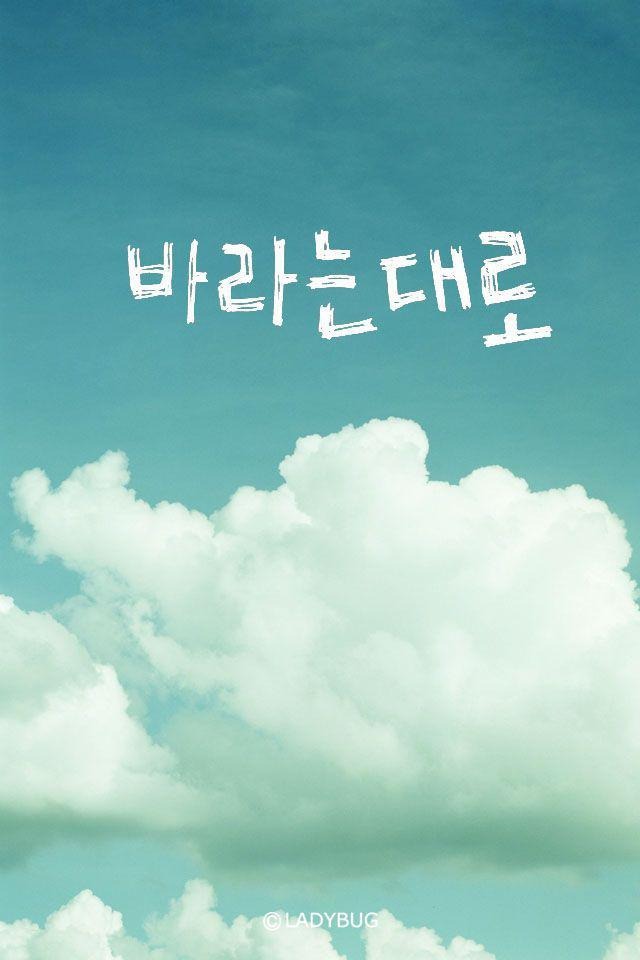| 일 | 월 | 화 | 수 | 목 | 금 | 토 |
|---|---|---|---|---|---|---|
| 1 | 2 | 3 | 4 | 5 | 6 | 7 |
| 8 | 9 | 10 | 11 | 12 | 13 | 14 |
| 15 | 16 | 17 | 18 | 19 | 20 | 21 |
| 22 | 23 | 24 | 25 | 26 | 27 | 28 |
Tags
- POP폰트
- 한글 기호 자동변환 해제
- ie모드 해제
- 복사 단축키
- AIX NAS NFS
- 헤드퍼스트SQL
- OpenSSL 업데이트
- net user 사용법
- 윈도우 10 프리징 해결하기
- 무료 이미지 제공 사이트
- 잘라내기 단축키
- AIX NFS
- 레드햇 버전확인
- 붙여넣기 단축키
- 스타워즈 영화 감상 순서
- 엑셀에서 콤마를 제외한 숫자 개수 세기
- javascript redirection code
- 바탕화면에 원격 데스크톱 연결 바로가기 만들기
- 작업표시줄 먹통현상 해결하기
- 윈도우10 먹통현상 해결하기
- 롤오버 기간을 설정한 비밀번호 마이그레이션 방법
- 업무에 바로 쓰는 SQL
- 업무에 바로 쓰는 SQL 튜닝
- 메타버스 용어
- 금리와 물가와의 상관관계
- 부자의 그릇 요약
- AIX 버전확인
- 윈도우 10 슬라이드 종료 단축키 만들기
- 삼성멀티캠퍼스SQL
- 토익 lc 학습법
Archives
- Today
- Total
Today is Present.
에듀파인 예산입력자료에서 산출식 문자열 계산 모듈(CalStr) 본문
에듀파인 예산입력자료 엑셀에서 활용된 모듈입니다.
해당 모듈은 셀에서 텍스트와 같이 입력된 값에서 숫자만 가지고와 산술계산을 하는 모듈입니다.
ex)
산출식에 72,000원*2명*3일= 이라고 기재되어 있는 text 를 연산부호에 따라 계산하여
요구금액(432,000)을 산출하는 사용자 정의함수

CalStr 모듈
Function CalStr(strS As String)
Dim i As Integer
Dim Tmp_Text, strText As String
On Error Resume Next
Tmp_Text = ""
For i = 1 To Len(strS) + 1
strText = Mid(strS, i, 1)
If (strText Like "[0-9]" Or strText Like "[+*/.%)(-]") Then
Tmp_Text = Tmp_Text & strText
End If
Next i
If Tmp_Text = "" Then
CalStr = 0
Else
CalStr = Evaluate(Tmp_Text)
If CalStr Mod 1000 > 0 Then
CalStr = ((CalStr \ 1000) + 1) * 1000
End If
End If
End Function
Function CalMinus(thisY As Double, lastY As Double)
CalMinus = thisY - lastY
End Function

728x90
반응형
'신속한 업무를 위한 팁' 카테고리의 다른 글
| 윈도우 10 슬라이드 내려서 PC 종료 버튼 만들기 (0) | 2020.11.25 |
|---|---|
| 업무 향상을 위한 엑셀 단축키/사용팁 안내 (0) | 2020.11.24 |
| 엑셀에서 텍스트 문자열의 숫자를 제거하기(VBA 코드) (0) | 2020.11.24 |
| 엑셀 문자열에서 숫자만 계산하기(VBA코드) (0) | 2020.11.24 |
| 엑셀에서 0 표시 없애기 (0) | 2020.11.24 |